Recently the people at Drop sent us their BMR1 Near-Field Monitors for use on desktop computers. We checked out, unboxed, and used these speakers in many options.
When it comes to speakers, you want a device that will produce more than just noise, but create a look for your desk, produce high quality audio, and meet your product needs. You can always spend thousands of dollars on an audio setup, but that might still not be right for your desktop needs. Let’s look at what makes the BMR1 so unique, and why it might be a great fit for your space!
Special Features
The speakers of these monitors are near-field monitors and are great for people who like picking out, and noticing the full experience in their music and sound options. Due to the technique of the speaker, and the proper positioning of the speakers to the listener, you’ll be able to notice finite details that might be drowned out and deafened amongst the other noises on traditional speakers.
This is very important for those that make music, produce voice-over, or video editors because it will help you make sure you have a high quality product before it is released or shared with others.
Additionally, these speakers have magnetic face plates on the unit that allows users to easily, and quickly swap out the covers with the color that best matches their design. Switch jobs, or move to a new room, then you can easily change up your style to match your new surroundings.
Mounting Options
The speaker has a traditional design which places the speakers standing up, but the speakers also have a mounting option on it’s side that allows users to position the device width-wise. For traditional one monitor setups, this would be ideal to stand the speakers normally.
However, my work design utilizes three monitors and monopolizes my entire desk width. The use of the speakers in side-orientation allows me to make the most of my space, storing my speakers below my monitors.
Whatever the way you set them up though, the audio quality is amazing.
Button/Controls On Unit
The device itself only has one button that mutes and unmutes the speakers.
It’s minimalistic design is definitely a plus if you want a sleek setup. If you are looking for full access to adjust and control the sound at the tip of your fingers however, this is lacking anything of that on the device.
Power Cord Length/Wireless Capabilities
The speakers require power, and as such connects to a plug with its own power adapter. The cord is 8 feet long, and should be able to position them wherever you need on your desk. The secondary speaker also requires a tethered cord to the primary unit. The cord for that is 30 inches long. This might be a problem for people with multiple monitor setups. The cord is also a proprietary style.
Regarding the cord though Drop has already got a solution in mind.
“Many customers have expressed interest in using the BMR1s in a wide array of setups, which would benefit from a longer cable. We’ve heard the response from our community and are working quickly to develop a longer cable to enable customers to use their speakers beyond just their desktops. The longer cable will soon be available, and current owners of the BMR1s will be able to purchase it for free. (Drop will supply a coupon to current owners to redeem the cable; shipping and taxes may apply)”
Ports/Plugs And Connectors
The inputs on the device, aside from the power and second speaker cord port, is audio in from the computer, Aux out, and headphone jack. This allows you to chain audio devices, or plug in a headset to prevent exterior hearing. The headphone jack is behind the primary speaker though, so it’s not an easy plug in and plug out option.
Sound Channels
Included with the BMR1 is a toggle switch on the backside of the device which will switch the setup from 2.0 to 2.1, which takes full advantage of the system’s built in base port on the back of the speakers.
Conclusion
While the quality of sound from these speakers is very impressive, and of a great quality, these speakers trade sleek design for control and easy access of ports. That being said, these Monitors are beautiful, sound amazing, and provide a honestly impressive addition to any battlestation.
Check out our unboxing of these speakers Here and purchase your own BMR1 Near-field Monitors Here!

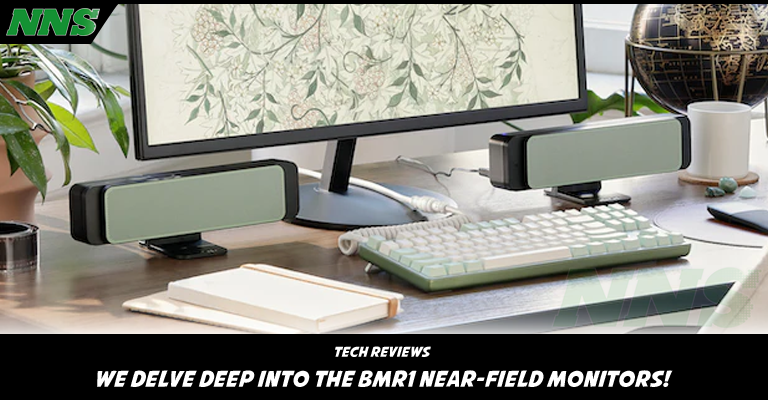
Facebook Comments